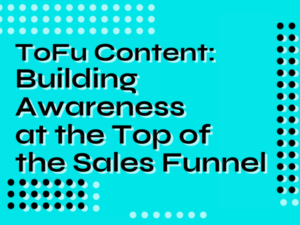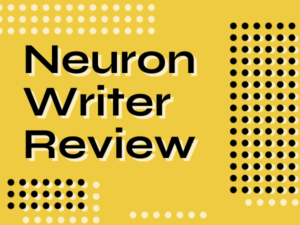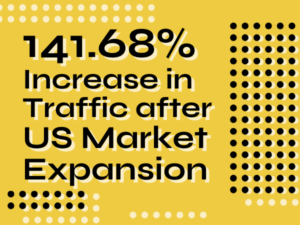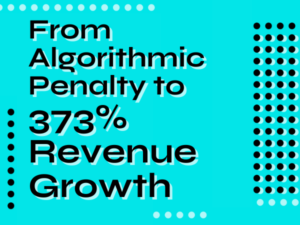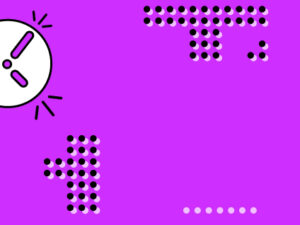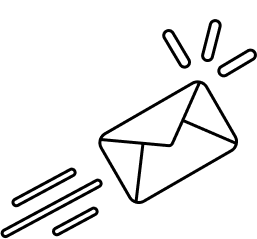NeuronWriter is a comprehensive SEO tool that can help you tackle all sorts of content writing tasks.
Besides offering AI content generation capabilities, it’s a major help if you want to gain deeper insight into your competitors and find new ways to step up your content game.
But is NeuronWriter the right tool for you?
Let’s take a closer look at it to find the answer.
NeuronWriter Overview
NeuronWriter is a game-changer for content creation. Its ability to simplify complex writing tasks and enhance content optimization quickly made it indispensable in our daily operations.
Offering an array of useful functionalities at a reasonable price, NeuronWriter delivers a rare combination of utility and cost-effectiveness.
Some of its most notable features include easy-to-follow NLP term suggestions and the ability to create an outline based on the selected competitors.
Our overall experience with NeuronWriter has been exceedingly positive. The level of control it offers, especially in producing SEO-friendly content, is truly impressive. It’s not perfect in every single aspect, but it deserves a strong 4.5 out of 5.
| Design/UX | ★★★★★ |
| Ease of Use | ★★★★☆ |
| Features | ★★★★★ |
| Integration | ★★★★☆ |
| Practicality | ★★★★☆ |
| Price | ★★★★★ |
| Scalability | ★★★★☆ |
| Service & Support | ★★★★★ |
| Overall | ★★★★✬ 4.5 |
Here’s the list of its pros and cons:
✅ Good quality of AI-generated content
✅ Support for over 170 languages
✅ Excellent SERP and competitor analysis
✅ Affordable pricing
✅ Nice, clean UI
✅ Regular updates
❌ Getting used to it takes some time
❌ AI content output could be longer
What Is NeuronWriter?
NeuronWriter is an all-in-one content writing tool that can help you create SEO-optimized content that ranks.
With it in your toolbox, you can effectively tackle every step of the content creation process, from evaluating user intent to publishing the article on your website.
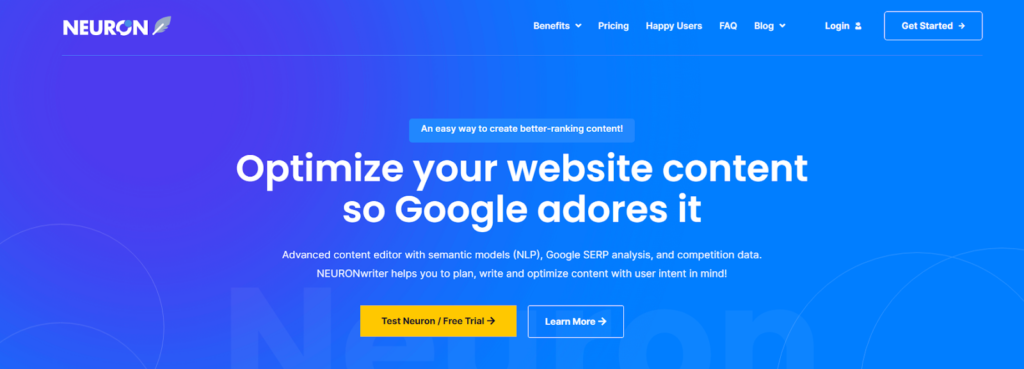
We stumbled upon NeuronWriter while searching for an alternative to Surfer. What immediately jumped out was how many features it offers without breaking the bank.
UI design is also a strong point. Neuron’s creators managed to pack in lots of functionality in a clean and organized way.
Other people from the industry tend to agree with this opinion:

Weronika SpodarNeuronWriter is a pleasant tool. I had the opportunity to use Surfer SEO before, so I have a bit of a comparison.
Neuron Writer was more comfortable for me. Unlike its competitor, nothing here 'crashed' or got stuck, even with longer texts.
As for the content creation process itself (I worked on pre-prepared templates, so I'm only judging this aspect) — everything is quite intuitive.
The synonym suggestion options and the ability to view examples of how a particular keyword is used on competitors' pages are great. This facilitates the content creation process at moments when you don't know how to incorporate a phrase.
The only thing that was unclear to me was that the suggested keywords for use in the meta title sometimes did not match those visible in the Content score checklist.
Sometimes, the suggested phrases were a bit nonsensical (and some competing pages covered a slightly different topic). Still, I wouldn't worry about that because even without using them, one could easily achieve the required score.
Copywriter at All 4 Comms
Attracted by its promising features, we integrated NeuronWriter into our workflow — and we haven’t looked back ever since.
Admittedly, though, the tool takes some getting used to.
The sheer volume of available options is enough to overwhelm an experienced content creator, let alone a junior.
Still, once you learn how to use it effectively, NeuronWriter delivers everything you would ever need from this kind of tool.
On top of that, it is constantly evolving, becoming more refined and user-friendly. Users can leave feedback, which is later included in the roadmap and addressed by the developers.
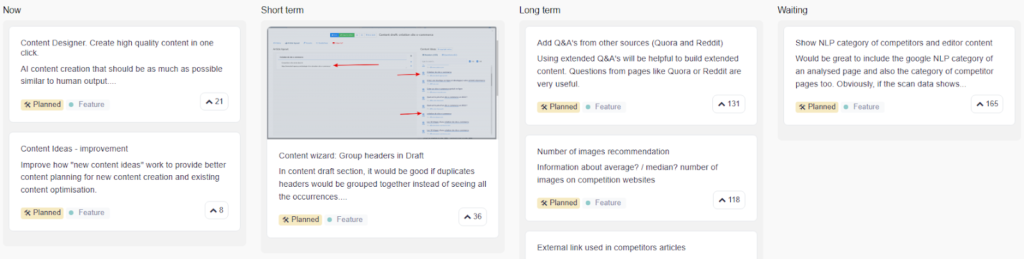
What Problems Can NeuronWriter Solve?
Creating content that both appeals to your audience and ranks well on search engines is a challenging task.
NeuronWriter was created to make this task more manageable, and it does its job surprisingly well. It offers a suite of tools that streamline the content creation process.
You can get the most out of Neuron if you base your strategy on analyzing your competitors and then doing the same things that worked for them — but even better.

Daria TibrewalNeuronWriter makes writing for the ShutEye website much easier. It saves us time and helps us work smarter by offering suggestions and instantly analyzing our text.
Our team finds it invaluable for creating engaging content that improves our website's visibility.
Digital Performance Director at ShutEye
At its core, NeuronWriter is designed to help you outrank your competition by following a two-step process:
- Carrying out effective research about your competitors and other top-ranking pages you want to surpass in SERPs.
- Creating SEO-optimized content based on your research.
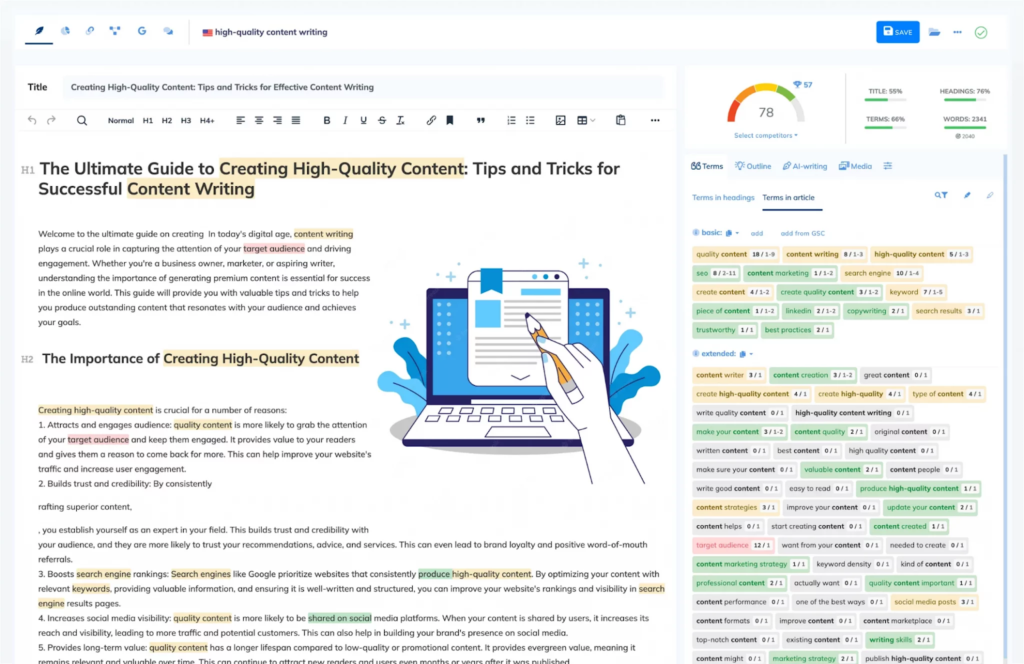
Getting Started
It all begins with creating a project where you can add details about your competitors and the keywords you want to target.
If you don’t have all the information ready, don’t worry — you can edit project settings later.
After you’re done setting up your project, you can move on to creating individual articles for the website.
Based on the provided keyword and selected competitors, Neuron will conduct an analysis of the top sites that rank for this keyword.
Alternatively, suppose you already have a published article you want to optimize. In that case, you only need to paste the link to it, select adequate competitors, and insert the text into the editor.
It’s important to choose the right competitors for the type of content you want to create. Otherwise, the guidelines you will receive won’t really help you move up in the rankings.
You should also reevaluate if your content idea matches user intent.
For example, if you plan on creating an informational piece about Chinese vases but notice top results fulfill commercial intent, it might be wise to reconsider your approach.
Content Editor: Where Magic Happens
Content Editor is the place where you will spend most of your time working in Neuron.
Here, you will find suggested terms to use in the article, your content score, and a handful of valuable tools you can use to improve the content.
The left side of your screen is where the text goes. You can set your H2s there, insert tables and lists, embed videos, and change your article’s meta title and description.
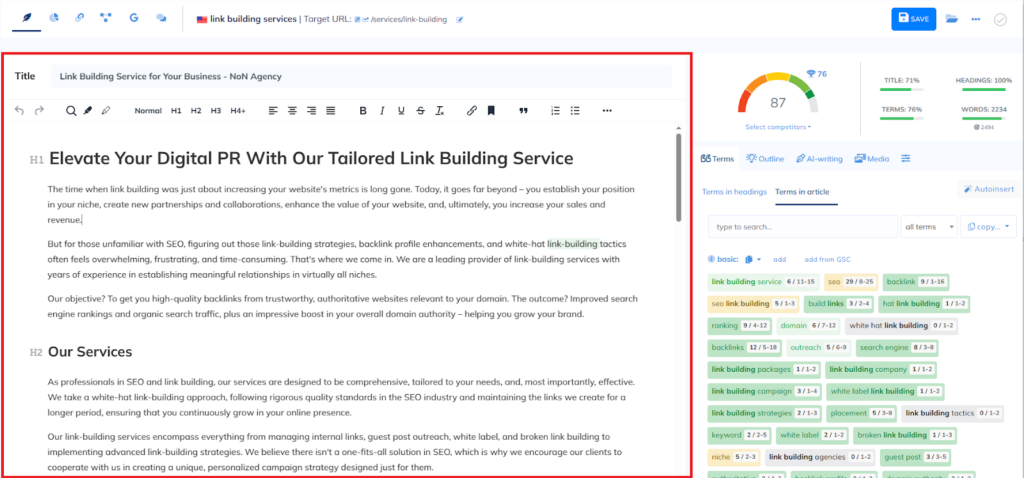
On the right side of your screen, you’ll find all the needed metrics to evaluate your content.
It’s also where you can find the recommended terms to include in your text, as well as the AI writing tools you can use to enhance your article.
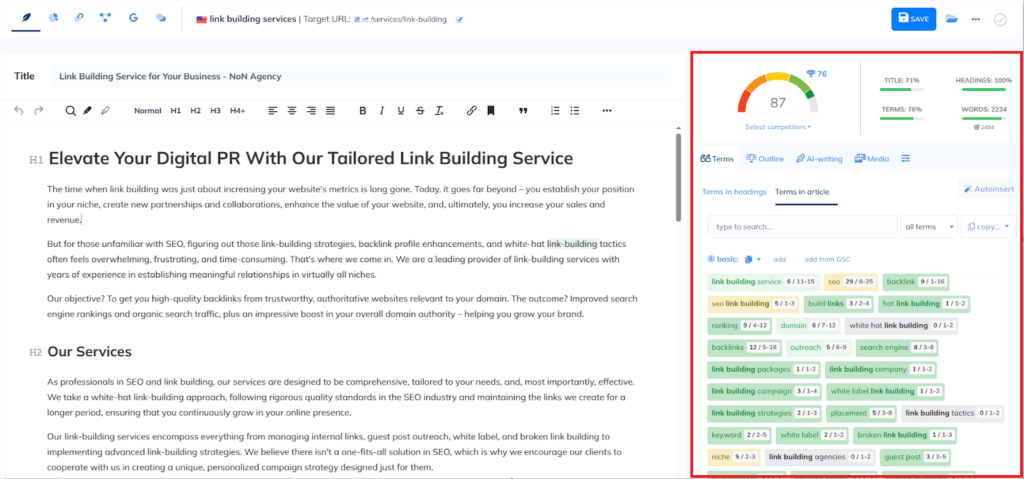
Our Favorite Features
From its advanced SEO recommendations to semantic content analysis, there’s a lot to like about NeuronWriter.
In this section, we’ll present some of our favorite functionalities it offers.
Competitor Analysis
Competitor analysis is the first thing you should do before creating an article. Without the knowledge of your competitors, you might as well leave everything up to a coin toss.
To access competitor analysis, click on the pie chart icon on the top left.
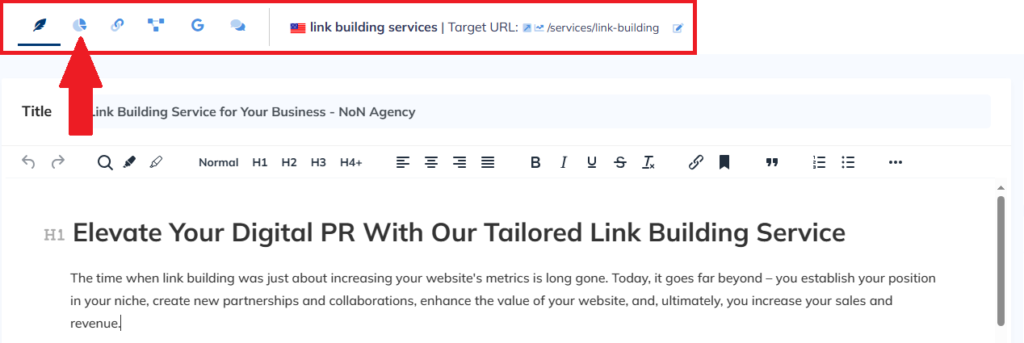
Here, you can check how well your competition is doing, according to data gathered by NeuronWriter.
It’s an excellent way to quickly check the word count, content score, and content readability of the top 30 sites ranking for your selected keyword.
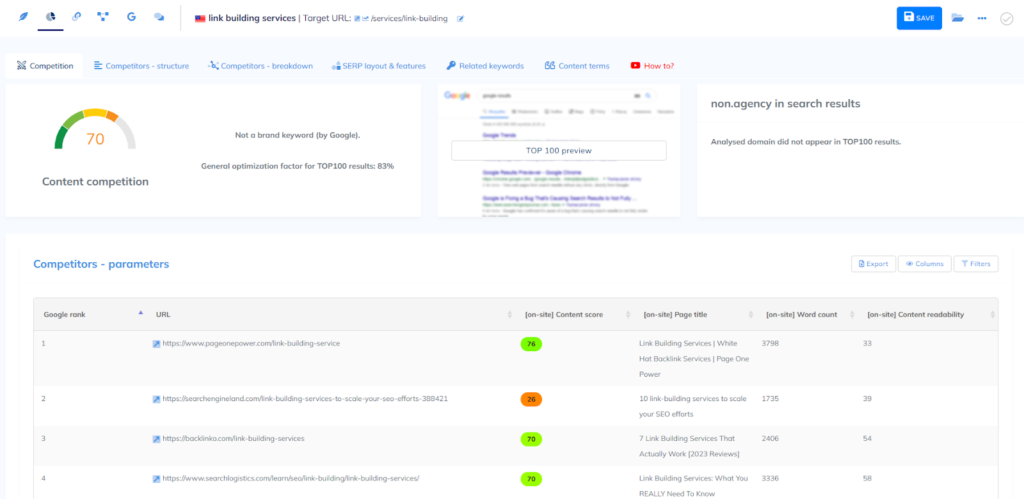
But, what we particularly like about this function is that it also shows the structure of those sites.
Click on the second tab to change the view. You’ll see the structure of every top-30 site that ranks for the given keyword.
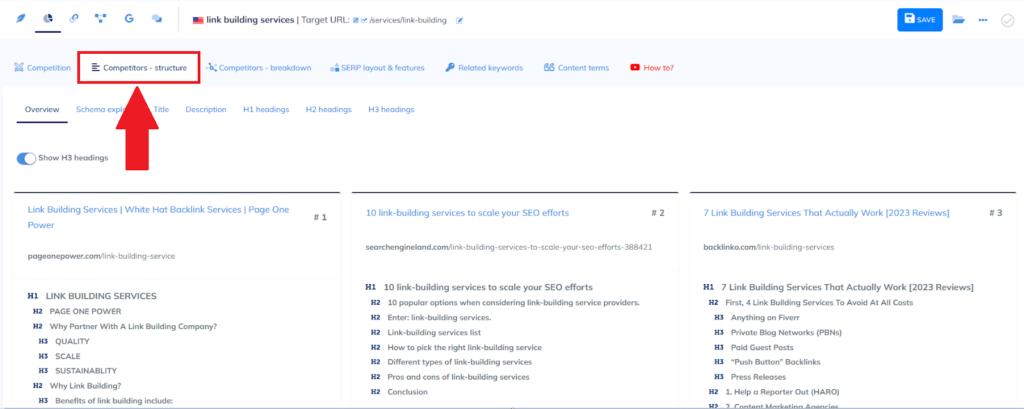
This feature is a fantastic way to search for ideas to get off on the right foot when building your article’s structure.
Smart Headings
Another tool that can significantly speed up your process of creating a logical outline is smart headings. You can find it by clicking on the “Outline” tab.
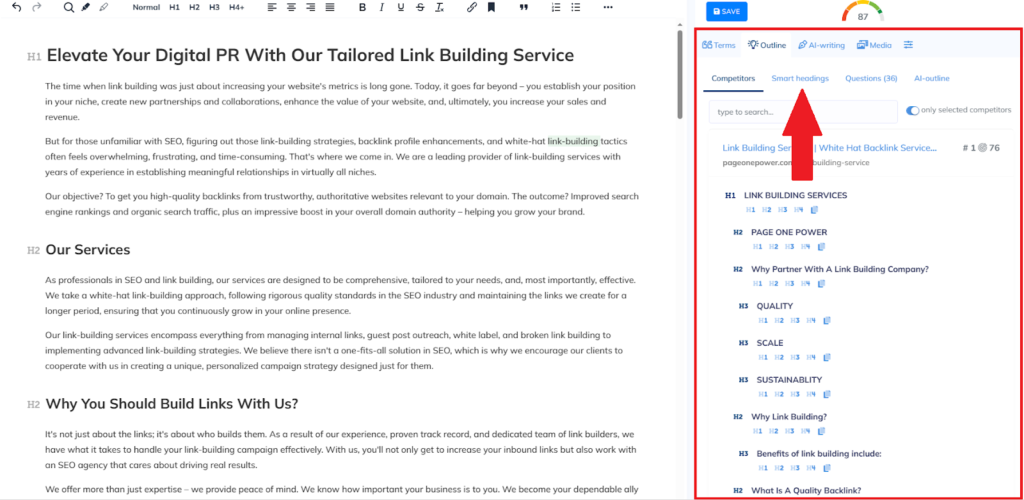
This option allows you to add headings with unused terms to your article. Click on the arrow, and the heading will be automatically added to the editing field on the left.
This option can be a real lifesaver in a situation when you think you’ve written everything there’s to say about the subject but are still a few words short of your set minimum.
More often than not, there’s something here that you can use as an inspiration to expand the article.
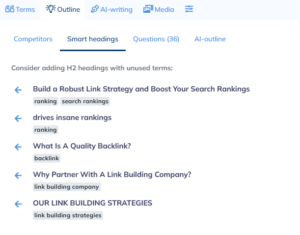
Questions from People Also Ask
Staying in the same section, you can switch to the next tab to find questions that appear in the “People Also Ask” snippet in SERPs.
This functionality makes coming up with your “Frequently Asked Questions” section a breeze.
Simply add the question that makes sense for the article and either answer it yourself or let AI provided by Neuron deal with the task.

FAQ With Unused Terms
Speaking of creating practical FAQs, NeuronWriter offers one more option to help you with that — FAQ with unused terms.
Search for it under the “AI-writing” tab in the “Advanced” section.
This functionality is all about boosting your content score quickly and without much hassle. NeuronWriter will identify what terms you haven’t used in your article and add those to questions and answers, creating a brief FAQ section.
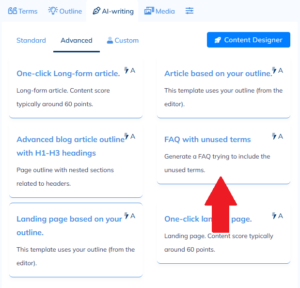
Most importantly, both questions and answers make sense and fit seamlessly into the article.
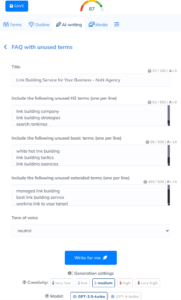
You can choose from five creativity levels:
| Very low | Low | Medium | High | Very high |
Higher creativity will result in a bit longer output. But, using higher creativity settings, you risk the language model getting confused and starting to “hallucinate.”
Moreover, you can select one of eight available options for tone of voice:
| Neutral | Formal | Informal | Witty | Funny | Serious | Respectful | Motivating |
Choose one that fits your article best. If you have no idea what to opt for, neutral is your best bet.
Implementing Media
Want to make your article stand out from the crowd by adding some interesting images and videos to it? NeuronWriter can also help you with that.
In the “Media” tab, you will find relevant videos and stock images in a matter of seconds.
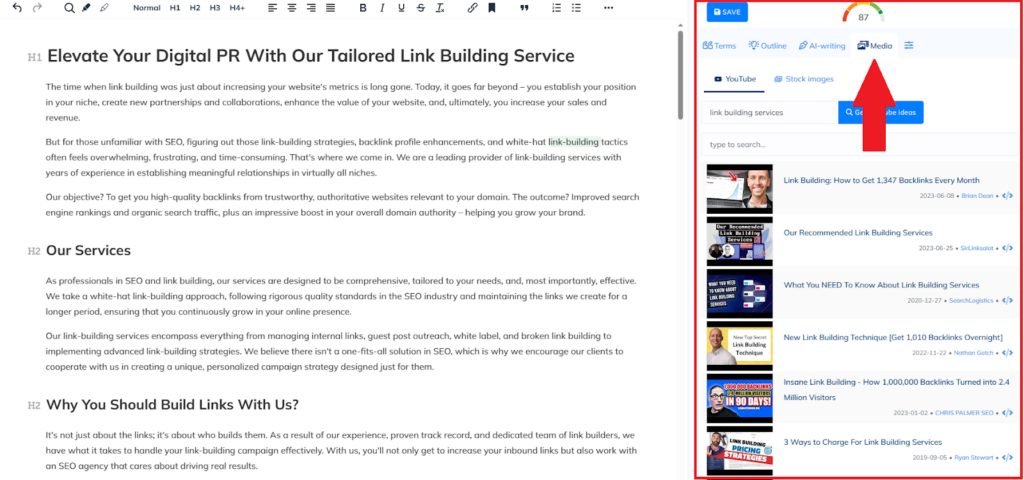
What we like the most about this feature is that it eliminates the need to jump between different tabs in the browser. Everything is handled in Neuron.
Readability
Last but not least, NeuronWriter also provides a readability score. It’s a great way to quickly assess if your article will be enjoyable to read for most people.
The higher your readability score, the better.
You can find this feature by clicking on the content score and scrolling down.
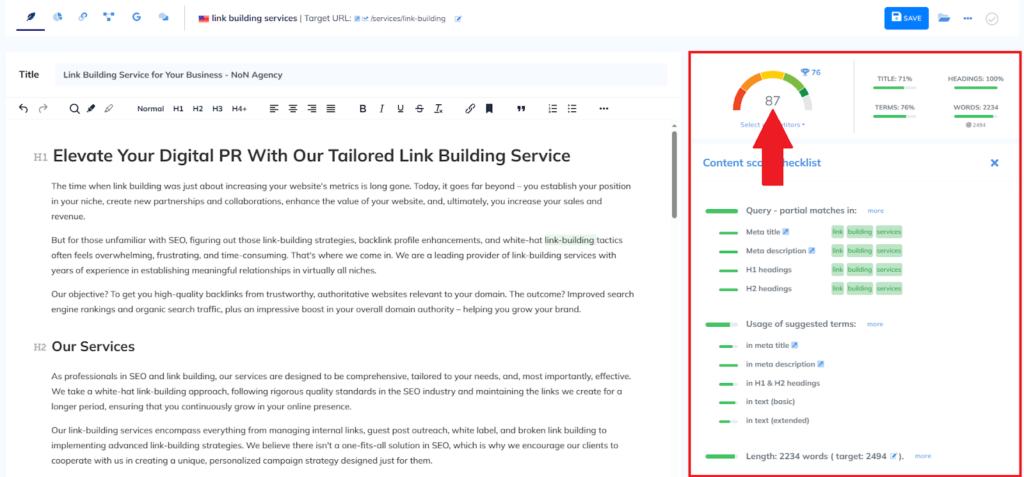
In the “Content summary” section, you’ll see how well your content scores in terms of readability and your competitors’ average score.
Besides the readability score, you’ll find there the following:
- How many characters your article includes
- The number of H1 and H2 headings
- The number of text sections written in bold
- The number of images
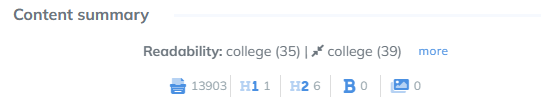
Why Choose NeuronWriter Over Other Options?
Unlike other content optimization tools, NeuronWriter combines ease of use with powerful analytics and suggestions.
The platform offers cutting-edge tools that can help you create content from scratch or improve your existing articles. And it all comes wrapped in an easy-to-understand package.
Honestly, that’s pretty impressive.
Krzysztof KilewskiI'm not a copywriter, so I have a more, let's say, technical perspective.
What I like about NeuronWriter is the WordPress integration, which allows you to import and export the content and set the new status.
This integration really saves a few steps. But, it could be even better.
We use many images, but even though the content is exported to WordPress, we still need to upload them later manually.
Of course, there's an option for a 'one-click upload' on WordPress's Gutenberg editor, but if we can make SEO (and not only our) lives easier, then why not?
If my comment were part of the wishlist, I'd also expand the content editor formatting options or at least give users a choice of which options they want to have shown up by default. It is frustrating when you want to emphasize some important part in the content, and you realize there's no highlight tool.
A real game changer would be to have a dedicated NeuronWriter WordPress plugin that allows you to optimize the content right in the WordPress editor. That way, you could use the native Gutenberg editor and all its features, including easy internal linking and reusable blocks, and have the most important content info and stats (like content score, length, keywords to use) in the right sidebar.
Head of SEO at NoN Agency
Besides the features we mentioned above, NeuronWriter offers many other functionalities that are nice to have.
For instance, you can analyze the content using a built-in plagiarism checker to make sure it is unique.
Another helpful feature is its internal linking suggestions. After analyzing your article, Neuron can provide you with a list of pages on your website that might be worth linking to in your article.
All these aspects make the platform invaluable for anyone looking to produce high-quality, engaging content.
What People Love About NeuronWriter
Feedback from our team and clients alike underscores Neuron’s value, with many praising its intuitive interface and impactful results.
Here’s what the people from the industry have to say about it:

Roman KozłowskiEverybody thinks they can write until it's time to create a professional, publishable piece of content. If you're in any way dealing with text creation in your personal or business endeavors, a tool like NeuronWriter comes off as indispensable.
It may take a minute for you to realize what's where in the dashboard, but once you get a hold of it, you have a powerful tool at your disposal, supporting your creative efforts.
To me, among the biggest boons of NeuronWriter is its competitor analysis, resulting in a collection of SEO-supporting phrases and the overall content score, which helps me understand how well I'm doing compared to other content pieces discussing the same issue.
You may already be an excellent writer following all the best practices. Nevertheless, Neuron will simply make your end product better by doing the heavy lifting in terms of competition and keyword analysis.
Content Creator at MessageFlow
Aleksandra Duło from EmailLabs shares similar sentiments, highlighting the role NeuronWriter plays in creating an effective content strategy:

Aleksandra DułoNeuron provides insights into how well your content matches the criteria that search engines look for when ranking pages. It helps us ensure that our technical content on email deliverability is structured and formatted in a way that is easy for search engines to understand and index, improving its visibility and reach.
Neuron also allows us to analyze competing content to see what topics they cover and how they structure it. This provides valuable insights into the types of technical content on email deliverability that are performing well in search results, helping us refine our content strategy.
Marketing Manager at EmailLabs
When it comes to how NeuronWriter helps our agency, we find its collection of tools useful for more than just straight-up content writing:
Jarosław MotylinskiAmong many tools of this type, Neuron initially caught my attention thanks to the ease of using simple yet effective AI modules. For someone who does not create content on a daily basis but builds a strategy for a website, it is an invaluable tool for designing content and its structure.
The pleasant interface (though not without flaws) allows for quick content optimization tests, even if you're not a copywriter. With the right workflow, you can confidently use AI for minor modifications.
As a practitioner of technical SEO, the only thing I miss is more scalable solutions. If I wanted to plan 50 blog posts while doing the appropriate keyword research, I would need to use additional tools.
Senior SEO Specialist and AI Expert at NoN.Agency
Implementation and Ease of Use
Setting up NeuronWriter was a breeze. Its integration into our existing systems was seamless, supported by an incredibly responsive customer service team.
While some users report having issues with slow response times, we haven’t experienced those.
The learning curve isn’t too steep, either. If you’re willing to spend some time getting familiar with Neuron, you should get the hang of it pretty quickly.
It’s a fair tradeoff, considering how much you can get out of it.
Exporting and importing content with WordPress is as straightforward as it can be. You can complete it with only a few clicks.
That said, it’s only available for users on the Gold Plan or above.

Here’s the video that can help you set it up:
Not that long ago, the NeuronWriter team also released their API. It’s an excellent solution that allows you to integrate this tool with other applications.
Again, you’ll need the Gold Plan to use this functionality.
The same goes for integrating Google Search Console, which gives you access to the impressions, clicks, etc.
There’s also a dedicated Chrome extension if you’re interested.
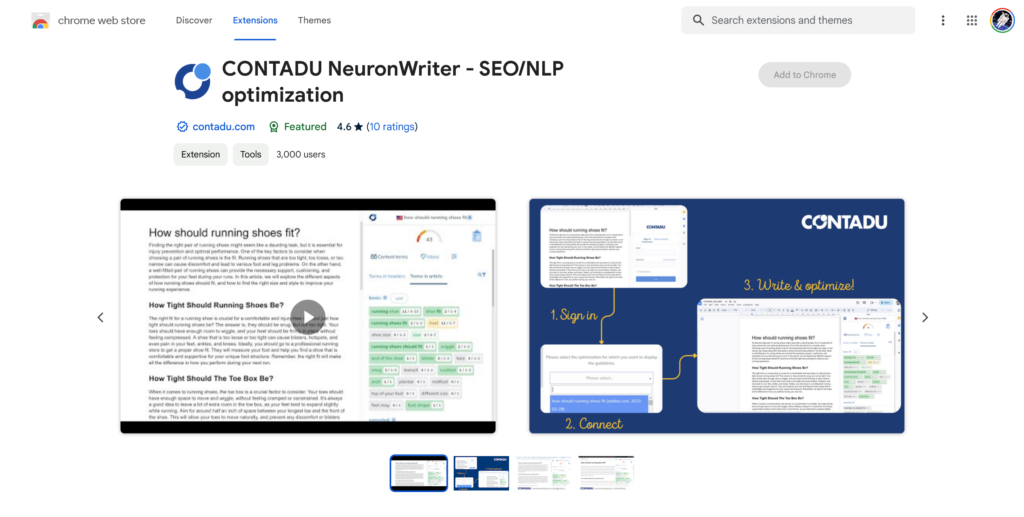
Price
As we mentioned before, NeuronWriter offers a generous suite of tools without costing an arm and a leg.
Compared to other platforms on the market, it’s hands down the best option you can get in that price range.
By choosing a yearly plan, you can gain access to it for as little as $19 a month.
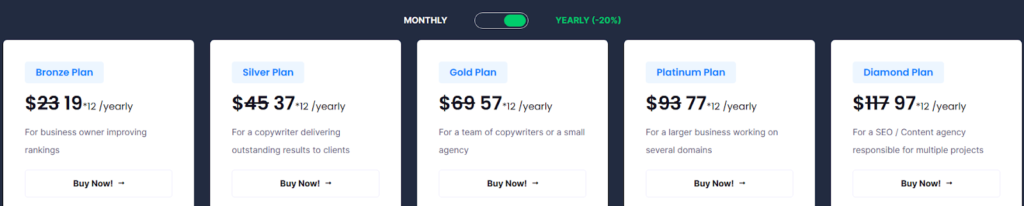
On top of that, NeuronWriter offers an outstanding lifetime deal. If you’re looking for a reliable solution that is regularly updated, it’s a no-brainer.
Here’s the current pricing:
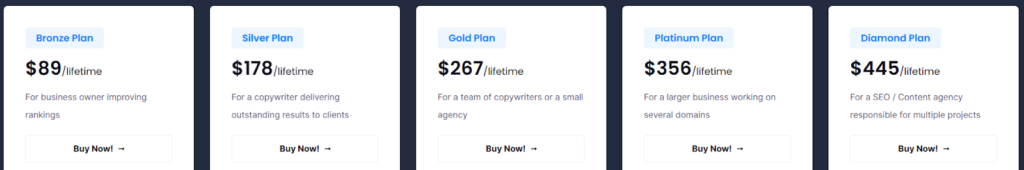
Final Verdict
NeuronWriter has become an irreplaceable part of our toolkit. It continuously empowers us to deliver better results for our clients, streamlining our operations.
For those looking to revolutionize their content strategy, NeuronWriter is worth exploring.
Whether you’re dealing with complex projects or simple tasks, NeuronWriter has the tools and the team to help you succeed.


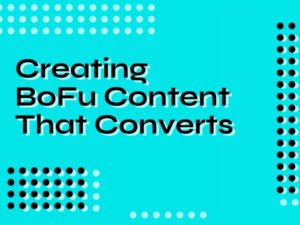



![Google March 2024 Core Update: What we know so far? [Don’t Panic]](https://non.agency/wp-content/uploads/2024/03/google-march-2024-core-update--300x225.png)